Instagram Adds Two Factor Authentication
Protect your Instagram from hackers
In the latest update, Instagram has added two-factor authentication. This is an extra layer of (optional) security that you can use to protect your Instagram account from getting hacked or accessed by others! Like me, I'm sure you've worked very hard to gain all those followers and would be devastated if you got hacked.
*Please note: I have received reports that this feature has not been released world-wide. I believe it is likely to be rolled out eventually, region by region. Feel free to drop a comment below if it has or hasn't been released where you are. State your Country & iOS/Android.
What is it?
If you choose to turn it on, Instagram will require both your password AND an additional security code for you to login to your account - which they'll send to you via SMS. They will send you an SMS security code everytime you login. The new input screen that comes up after the regular login page looks like this:
How do I turn it on?
Firstly, make sure you have updated your Instagram app to the latest version. It is a new option in the settings page of your Instagram account (see image below).
When you choose to turn it on, it will ask you to input your phone number. It will then send an security code to you via SMS which you will need to input. Once verified, you can flick the toggle to turn it on / off.
*Please be aware that it will require you to input the SMS security code every single time you login.
As a backup, Instagram also offers you the option to generate 5 static backup codes. These codes can be used incase you don't have access to your mobile number - for instance, if you're travelling and using a foreign sim card. You'll need to keep these codes in a safe place!
From my testing, you can only have ONE Instagram account tied to ONE phone number - which is kind of a huge pain if you run multiple accounts. I've tried turning the two-step authentication on for multiple accounts using the same phone number and it doesn't work.
This is a huge pain for me as I run three accounts. Instagram, if you're reading this, please add support for multiple accounts - it'll solve this problem nicely :)
Although the extra security layer is more of a pain, it will help make your account a lot harder (though not impossible) to hack. If that is something you value, then turn it on.
I hope this info has helped!

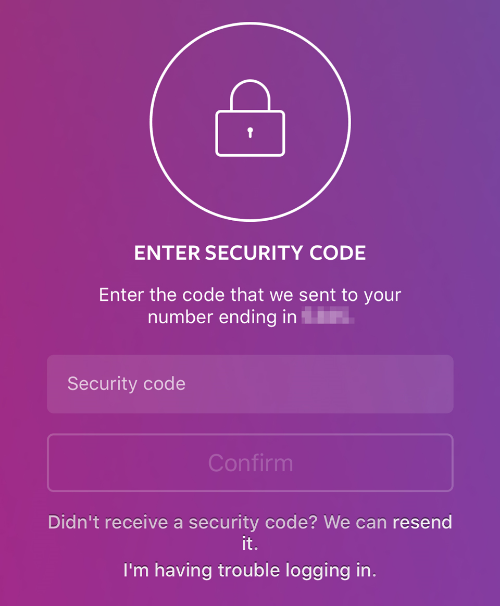
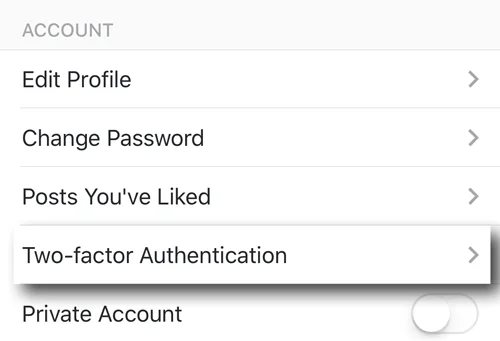






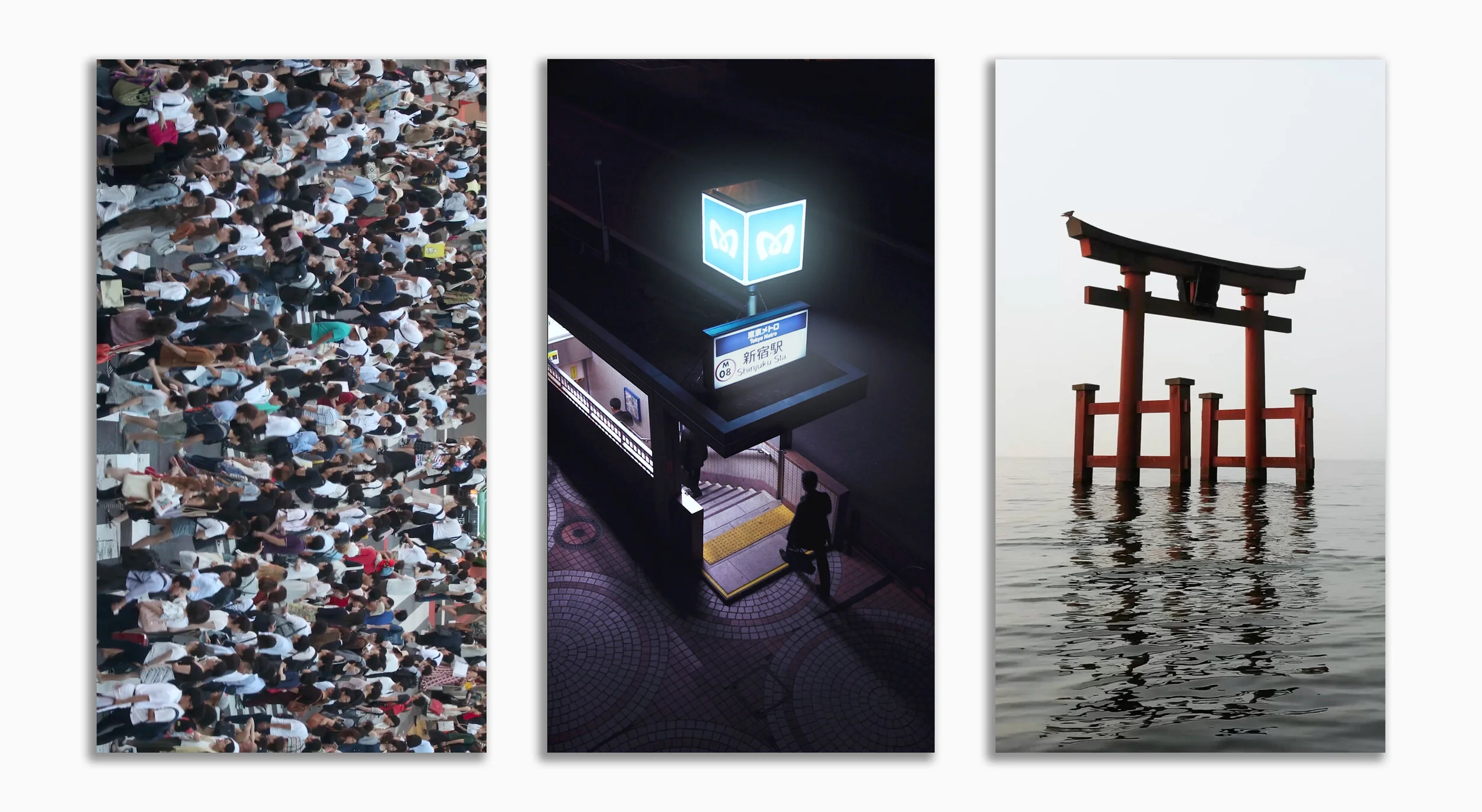
hi friends!
Thanks for dropping by. Here are the promised photo samples from the brand new Samsung Galaxy S24 Ultra. Huge thanks to Samsung Australia for getting this phone to be a week early so I could test it before everyone else.