OS X Yosemite Best New Feature
Update: #2.5 Yosemite Spotlight, done right!
So far, by far, my favourite new feature of Apple Mac OS X Yosemite is its far more powerful, further reaching Spotlight tool!
It was OK before, but now it is great! For anyone who is competent with a keyboard, the new Spotlight in Yosemite is a dream because it allows you to quickly get at anything and everything without even lifting your fingers off the keyboard.
This will definitely minimise disruptions to your workflow; because nothing is worse than the little things disrupting your flow when you're in the "zone".
Apple + Spacebar activates it and puts it right there front and centre. From there via quick-fire typing you can:
OS X Yosemite BEST FEATURE (so far..)
Use Spotlight to play a song in iTunes!
YES! THAT'S RIGHT! Play any song of choice that's in your iTunes library / or computer straight from Spotlight!
The search and queue feature on iTunes is irreparably slow, broken and cumbersome to use. No need to tab in and out of iTunes to play your next track while you're working either! Spotlight it, hit enter and you're back to whatever you were doing!
Quick calculations and conversions
Apple has built in a simple calculator and metric convertor as well, tools literally right at your fingertips.
Go directly to any website, straight from Spotlight
You can type in any web URL in Spotlight and it'll take you straight there in Safari.
Definitely my favourite use of Spotlight is the music search/play feature! Can't work without tunes and can't work with dud tunes either!
Let me know what features you like best about OS X Yosemite in the comment section below!
PERMISSION TO REPUBLISH:
ORIGINAL CONTENT. If you wish to quote, excerpt, or republish this article or any content contained within, please refer to the Terms of Use page for guidelines and gain expressed permission before doing so. You can contact me at: contact@itchban.com or through the contact forms found in the Terms of Use and About Us pages.













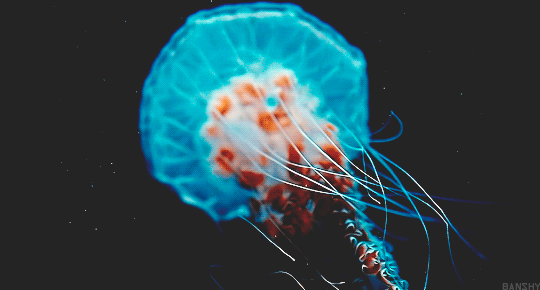

A collection of my favourite images right now.