Instagram Discovery & Edit Captions / Locations!
The Vision
In a recent insightful interview with Recode (above), Instagram founders Kevin Systrom & Mike Krieger spoke about the future direction and vision of Instagram. They speak about the importance of staying relevant in the ever-changing social media / network landscape and how their main strategy is to stay true to the users.
They also talk about how important discovery is within any social media network; that is, the ability to connect users with others who are like-minded and relevant to each other. I believe this is a core competency of any social media network and a true metric it's longevity and relevance in the tech landscape.
Without this, user engagement is never meaningful, sustainable or completely realised.
Update 6.2
Today Instagram has released an update which takes a step in that direction. They've revamped the discovery page as well as enabled users to edit captions and locations after the fact.
That's right, you're now able to edit the captions of your photo after you post the image. No more silly typo's that you are forced to live with. You can also add / edit / delete locations to each of your pictures.
Discovery (Explore tab)
The Photos Page has not changed. You'll still find photos from users determined by Instagrams explore algorithm (Popular in your country / Based on your followers).
There is however, a new People Page which highlights a list of people that Instagram thinks might interest you. The format shows a sample of that users three most recent pictures and has an easy to press follow button on the right hand side.
From what I can tell, it is a list mainly composed of your Facebook friends who you aren't yet following, as well as accounts determined by Instagrams algorithms (people you follow and the photos you / they've liked).
Instagram, if you're reading this: you should include a way to dismiss users from the People list/page. It seems that the list does not currently refresh or change even if you force close the app.
Source: blog.instagram.com
Edit Caption / Locations (See image above)
- Select the photo you want to edit
- Click the three dotted button at the bottom right corner
- EDIT
- Edit the caption > Add / Edit / Delete the Location (at the top under your username)
Source: blog.instagram.com
“PRO TIP: On the Explore and Activity tabs, you can now easily swipe left and right between the pages for easy access.”
I like that Kevin & Mike are so dedicated to Instagram and are passionate enough to see that Instagram does not turn to poop (especially after the acquisition by Facebook). Their realisation of the importance of the user and user communities is definitely a positive given the opposite direction that Facebook is headed in. Let's hope they can keep this up!
PERMISSION TO REPUBLISH:
ORIGINAL CONTENT. If you wish to quote, excerpt, or republish this article or any content contained within, please refer to the Terms of Use page for guidelines and gain expressed permission before doing so. You can contact me at: contact@itchban.com or through the contact forms found in the Terms of Use and About Us pages.





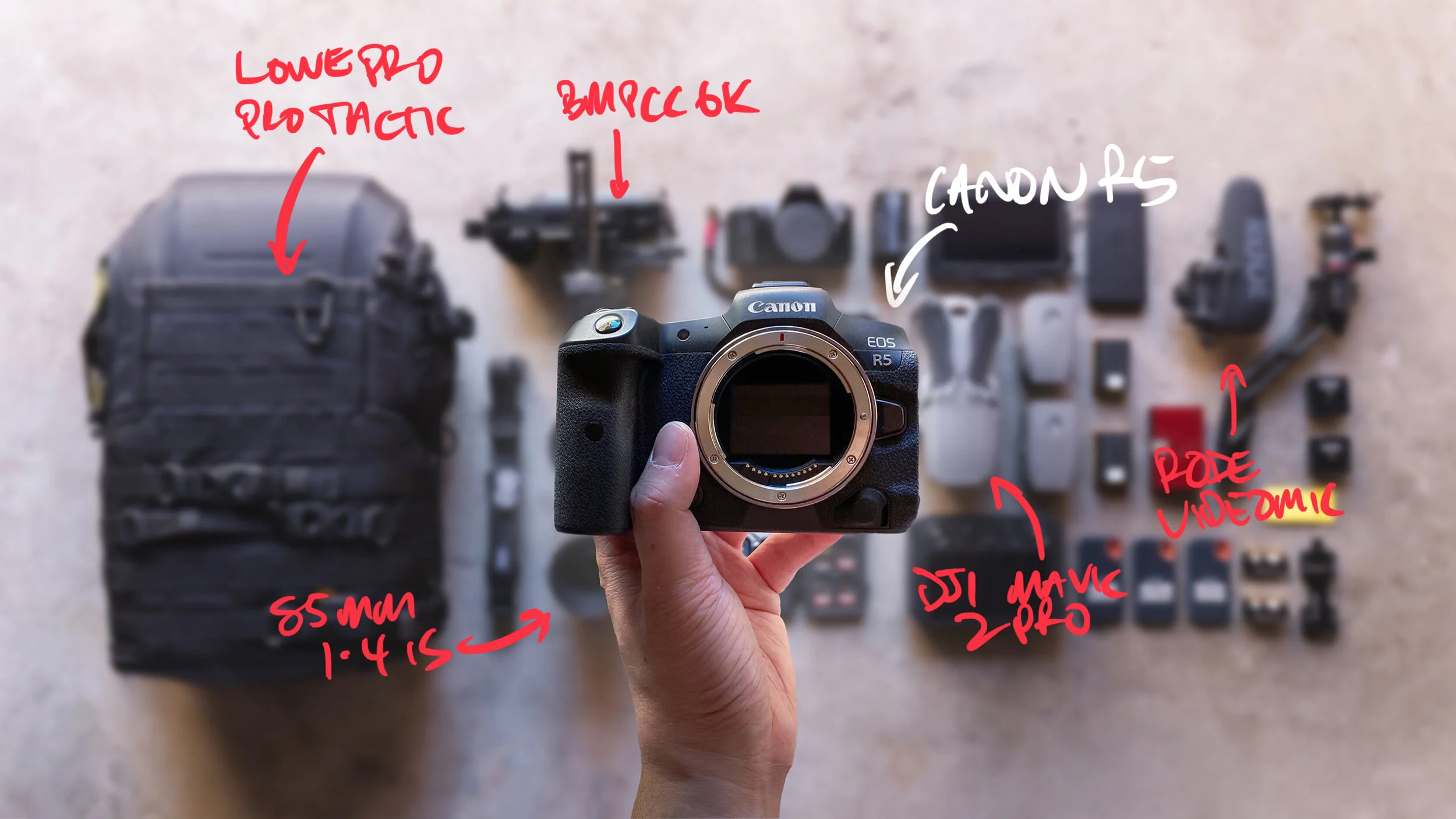










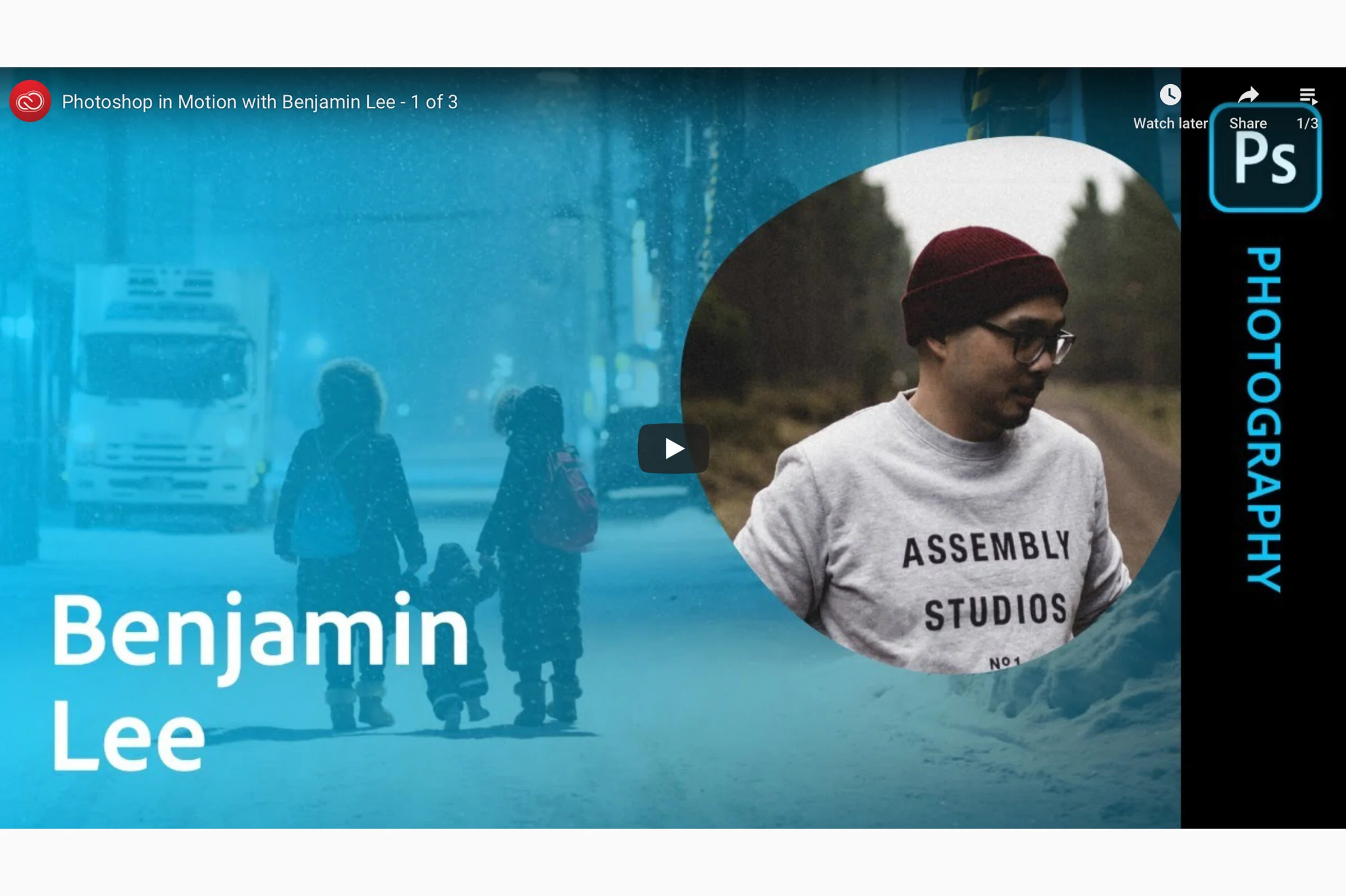
Friends! I got some photos (and a vlog) for you from a weeked trip away to Mt Fuji. We head to Mt Fuji for the weekend to chase some Autumn colours (with Fooj in the back obviously). If you have never been to Mt Fuji, be warned that depending on the time of year, it might not always be visible. It is kind of crazy thinking about how huge the mountain is and how it can just hide from you so easily in the clouds. I was once told by a tour guide that Mt Fuji is female because she likes to hide from you and will only appear if you are nice. Click through for more word and some photos to match.