iOS Battery Drain: conserving power in emergency situations!
Optimising Battery Life:
What to do to save battery life to last you the remainder of your day (until you can get your phone to a charger). These tips should not be employed on a daily / regular basis (YOLO), but in cases of emergencies. I’m sure you’ve all found yourselves in this scenario. Outings that are longer than 8 hours usually mean you’ll need to employ the following tactics:
Lower Default Ambient Brightness
It might be harder to read / see your screen, but this will definitely help you conserve those milliamps of battery life that might save you! This can be quickly adjusted by bringing up the Control Centre (Swipe up from the bottom of the screen).
Force Close all your apps through Multitasking
Force close all the applications that you will not be using until you can get yourself to a charger. Double click the home button and swipe up for all open apps. After you use an app from here, force close it.
*Please note that you should only force close apps that you will not be using again in the short-term. Contrary to popular belief, force closing apps actually uses more power, if you're constantly booting the apps up and force closing them unnecessarily.
Turn 4G (LTE), or even data off
This is mostly a last resort option. Even being connected to 4G / data drains a significant amount of battery life. This technique is helpful if you really have to conserve battery for phone calls only.
Bad & Spotty Reception Zones
When in or travelling through a bad reception zone, your phone will continually try and hunt for reception. This will kill your battery pretty quickly if you are stuck in that bad reception zone for too long. You’ll feel your phone getting hot without even using it. Temporarily turning off 4G and or data will help until you get into a better reception zone.
Keep your phone out of the sun / hot places
This is a general electronics battery rule, where a hot battery / device will consume more electricity because it runs less efficient at higher operating temperatures. It is also good to keep your screen out of the sun as it damage it, if left there for too long.
Buy a Portable External Battery (charger)
If you’re someone who is out for periods longer than 8 hours and heavily rely on your iOS device, trust me on this, even following all my tips, your battery will not last you. If this is you, then you should definitely consider investing in a portable power bank battery solution. There are a few really good options out there, some that can charge 4+ devices at once, and some small enough to fit on your key ring.
I am currently using a Phonesuit Flex Pocket Charger (as pictured above) and find that it is enough to get me through most of my busy days. It has just enough capacity to charge your phone one full cycle and a bit (110%) and is small enough to carry around in my pocket.
PERMISSION TO REPUBLISH:
ORIGINAL CONTENT. If you wish to quote, excerpt, or republish this article or any content contained within, please refer to the Terms of Use page for guidelines and gain expressed permission before doing so. You can contact me at: contact@itchban.com or through the contact forms found in the Terms of Use and About Us pages.



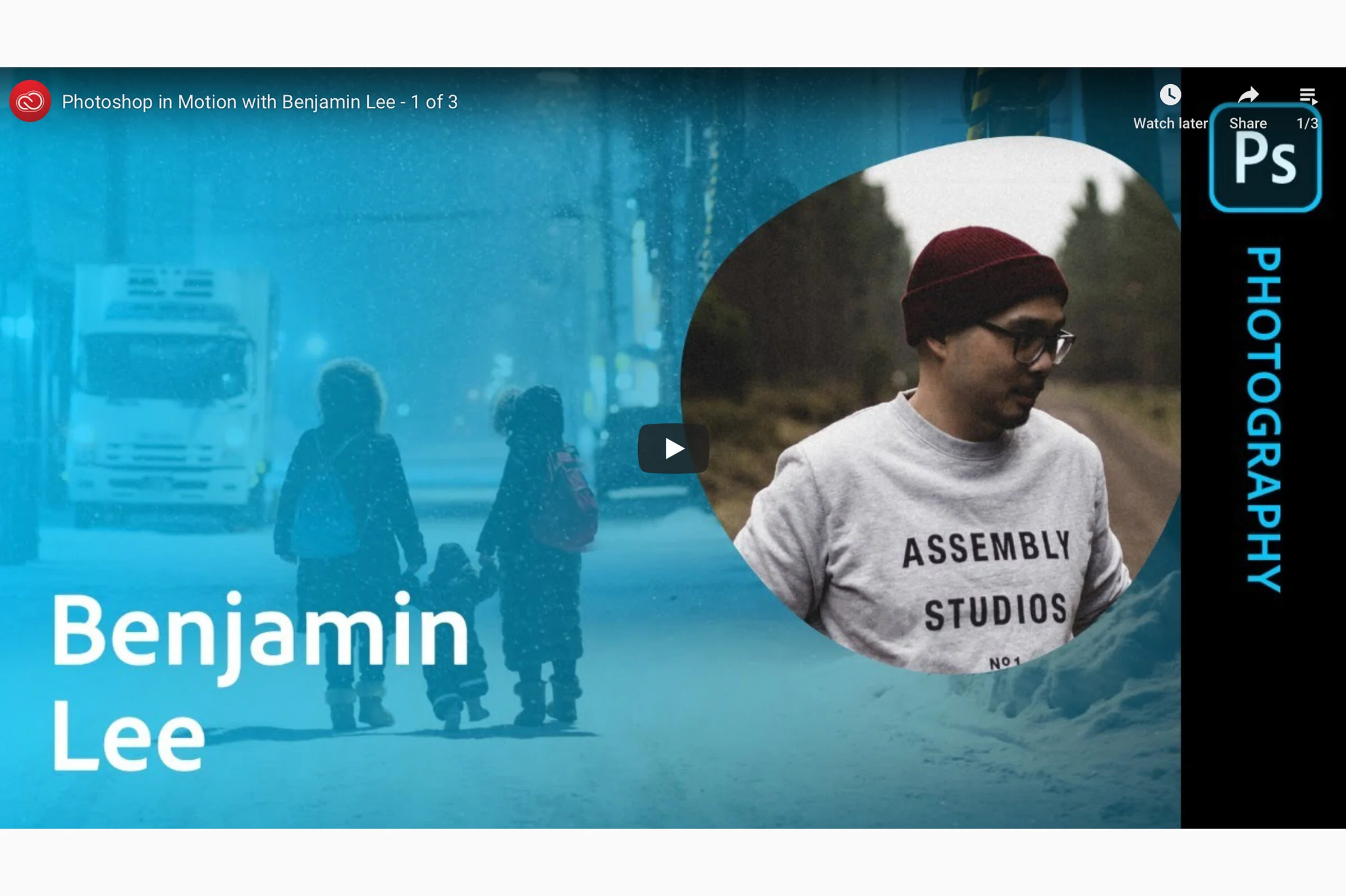











I review and put the Gigabyte Aero 15” (creators edition) through it’s paces. I was super shocked that this thing could actually edit the heavy Canon EOS R5 footage - something which I’ve been struggling with on my daily driver laptop. Click through to see the review.