App Review: Flow (iPAD Instagram client)
The best Instagram Experience outside of instagram
If you have an iPad and you're an avid user of Instagram, you MUST go and download the FLOW app right now! It is such a pleasure to use; possibly equal to or even better user experience than the official Instagram app.
It is a beautifully designed, efficient and fully featured Instagram client that is specifically geared for the iPad; every Instagram Power-users dream.
Instagram: take note!
FLOW is beautifully designed. Now that I've seen Flows layout, I don't think there could be a better design for Instagram in the iPads screen format. It's core design is centered around functionality, and there is beauty in it's exceptional function.
FLOW is quick and efficient. Let's be honest, you might be in charge of who you choose to follow, but not every single one of their Instagrams will be to your liking. Flow utilises the iPads larger screen size to display more pictures at a time - a lot more. This helps to cut through all the less interesting pictures; all the whilst, not taking anything away from the experience.
FLOW has all the regular Instagram functions AND SOME. You're able to do everything you can do in the official Instagram app and more. Commenting, notifications, tagged users, locations, it's all included.
The extra features Flow provides however are what make it so powerful
You're able to "Star" (favourite) Instagrammers, hashtags and locations which allows you to keep a handy list of them stored in the app and you can access it very easily and quickly - no more remembering the names of your favourite Instagrammers!
The Explore feature in Flow also allows you to view top 200 Instagrammers, shops and tags; and you can sort this by country. It can be quite handy when you want to find new Instagrammers and photos.
Multiple account management. In the paid pro version, you're also able to log into multiple Instagram accounts. This can be handy if you run multiple personal and/or work accounts.
Spend less time staring at your phone
We already spend way too much time on our phones and in front of a computer and scrolling through your Instagram feed one picture at a time can take quite a while, especially if there are an abundance of not so great photos for the day. With Flow I'm able to power through the days Instagram feed in a matter of minutes if I choose to.
Learn how to automatically save all your liked photos to your Dropbox:
*Please note that this is not a paid or sponsored post. I have no affiliations with Flow for Instagram. Yep the app is actually that good!
PERMISSION TO REPUBLISH:
ORIGINAL CONTENT. If you wish to quote, excerpt, or republish this article or any content contained within, please refer to the Terms of Use page for guidelines and gain expressed permission before doing so. You can contact me at: contact@itchban.com or through the contact forms found in the Terms of Use and About Us pages.



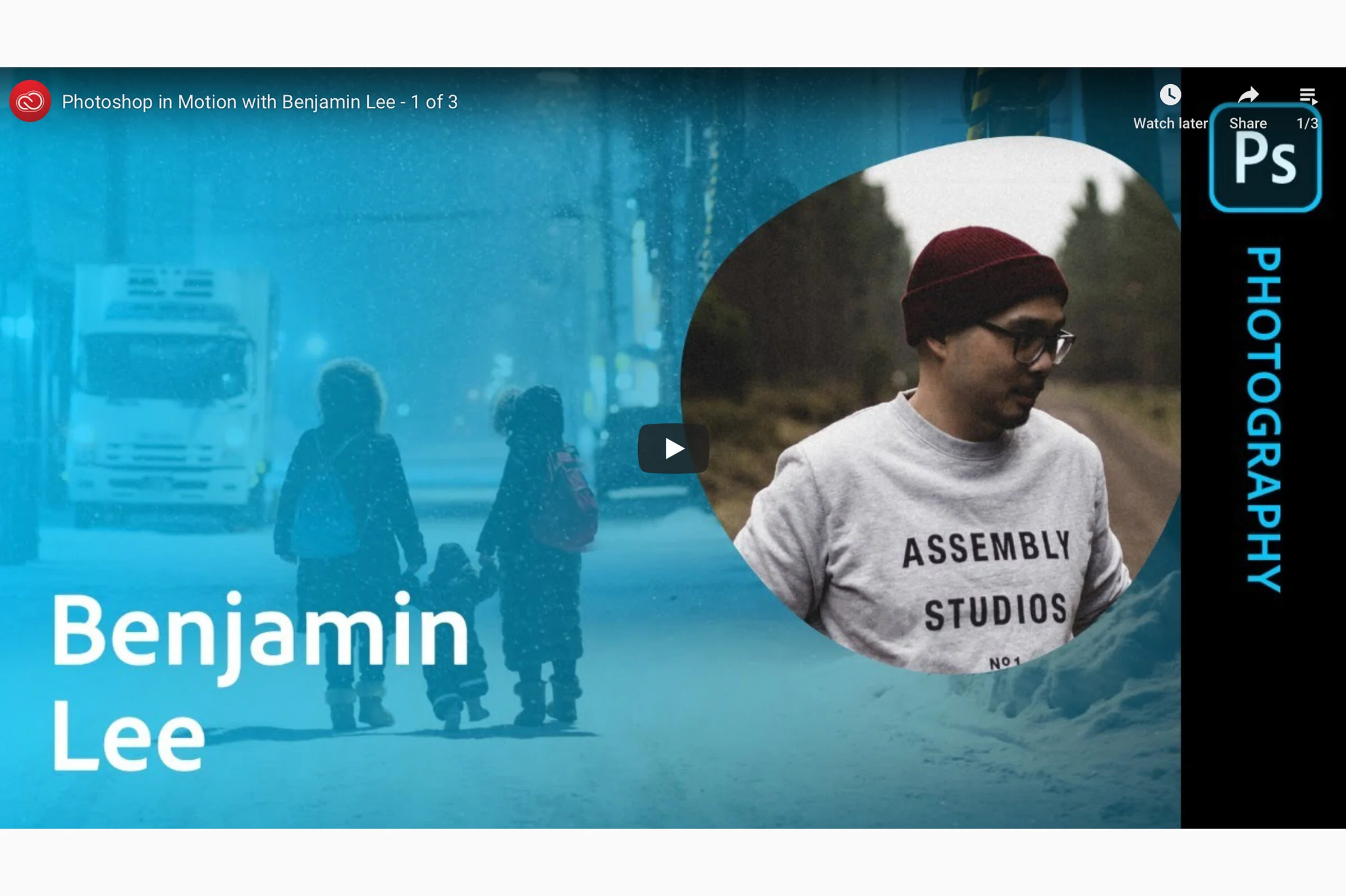











I review and put the Gigabyte Aero 15” (creators edition) through it’s paces. I was super shocked that this thing could actually edit the heavy Canon EOS R5 footage - something which I’ve been struggling with on my daily driver laptop. Click through to see the review.